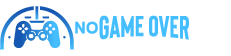What You Need to Know
If you’ve ever found yourself using a browser to look up game guides, talk to friends, or stream music while immersed in PC gaming, you’re in good company. Microsoft has noted that a significant 88% of PC gamers engage in such multitasking. Responding to this trend, they’ve rolled out a beta feature known as Microsoft Edge Game Assist (Preview), a powerful and handy in-game browser that seamlessly integrates into the Xbox Game Bar overlay. This browser allows you to continue gaming without the inconvenience of switching screens or minimizing your current game. It’s available for both PC and mobile devices, enhancing your gaming experience with ease and accessibility.
Microsoft’s latest innovation aims to simplify how we multitask during gaming sessions. Currently in its testing phase, the Microsoft Edge Game Assist browser is designed to work within the Xbox Game Bar overlay, offering a smooth browser experience without interrupting gameplay. Whether you’re on a PC or a mobile device, you’ll find this tool incredibly user-friendly.
Designed with gamers in mind, the Microsoft Edge Game Assist isn’t just any browser—it’s tailored for the gaming community. It overlays your game, giving you quick access to the internet for various tasks without the need for additional screens. Many gaming setups don’t include multiple displays, making this tool exceptionally useful. This browser can be pinned and customized within your Game Bar settings, allowing for different transparency levels and behaviors—all while keeping vital gaming info at your fingertips.
Need a bit of help to unlock an achievement? With Edge Game Assist, you can effortlessly browse achievement guides, catch up on game lore with a video, follow a Twitch streamer, or hop into a Discord chat—all via the browser.
Game Assist is smart and unobtrusive, adapting to your screen needs. It can be resized or moved around, making it easy to follow video guides while playing. According to Microsoft, a whopping 40% of PC players search for guides and tips mid-game. This game-aware browser is initially available in English and supports a selection of titles during its preview, with plans to expand based on user feedback.
Supported games currently include:
- Baldur’s Gate 3
- Diablo IV
- Fortnite
- Hellblade II: Senua’s Saga
- League of Legends
- Minecraft
- Overwatch 2
- Roblox
- Valorant
While not all games have full support yet, players can still use the preview version of Game Assist to search manually for game-specific content that’s not automatically available.
Excited to try it out? The Microsoft Edge Game Assist is currently available as a public preview for users who are eager to explore its features. It requires Windows 11 and the Microsoft Edge Beta 132. To get started, ensure both Windows 11 and the Game Bar are updated. You’ll need to use the Beta or Preview channel of Microsoft Edge. So, only those in the Windows Insider program or who have opted into Edge Preview can participate. Don’t forget, Edge must be set as your default browser. Ready to dive in? Just head to Settings, search for Game Assist, and hit Install Widget.
Although Game Assist is compatible with other overlays and integrates seamlessly with your Edge profile, it isn’t yet optimized for handheld consoles using a compact game bar mode. However, future updates promise gamepad support and more refinements.
🍁The Hottest Black Friday Deals🦃
More Great Black Friday 2024 Deals
- Best Buy: Big savings on video games, accessories, and more
- Walmart: Early savings on practically everything
- Target: Live deals on a huge range of products
- Dell: Top deals on laptops, gaming PCs, accessories, and more
- HP: Save big on laptops, desktops, accessories, and more
- Lenovo: Doorbuster deals on all Lenovo PCs, monitors, accessories, and more
- Newegg: Save on PC gaming accessories, components, and more
- Razer: Take advantage of free shipping for a limited time
- Samsung: Holiday deals on laptops, TVs, phones, and more are live
- Amazon: Constantly rotating sales on everything you can imagine