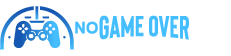There are countless gaming monitors on the market, but when it comes to combining top-notch features with affordability, few manage to strike the right chord. That’s where the Lenovo Legion R27fc-30 Curved Gaming Monitor truly makes its mark, offering impressive value for its price.
For the last two weeks, this monitor has been my primary screen for both work and gaming, and I’ve put it through various tests to gauge its performance. Here’s what I’ve discovered.
(This review is based on a review unit provided by Lenovo, though the content remains independent of any company influence.)
Lenovo Legion R27fc-30: Price and Specifications
Lenovo is a well-respected name in the PC world, known for reliable and user-friendly products. The Legion R27fc-30 is a 27-inch curved gaming monitor boasting a 240Hz refresh rate, 0.5ms response time, and AMD FreeSync support, all at a very competitive price point. You can purchase it directly from Lenovo or on Amazon. It scores a perfect 5/5 for value.
Specifications:
- Price: $229.99
- Display Size: 27 inches
- Resolution: 1920 x 1080, 16:9
- Type: VA Curved 1500R
- Refresh Rate: 240Hz (280Hz Overclocked)
- Response Time: 0.5ms
- VRR Technology: AMD FreeSync
- Viewing Angles: 178°/178°
- Brightness: 350 nits
- Ports: HDMI 2.1 x2, DisplayPort 1.4, audio out, power port, Kensington Lock
With Lenovo’s reputation and the Legion sub-brand firmly rooted in gaming-related tech, including laptops and desktops, the Legion R27fc-30 offers mid-range gaming capabilities for budget-conscious buyers. Similar monitors typically sell for upwards of $300, making the R27fc-30’s $229.99 price tag, or even lower when discounted, an excellent deal.
The monitor can achieve a refresh rate of 240Hz, with the option to overclock it to 280Hz. Its ultra-fast 0.5ms response time ensures you keep pace with gaming demands. Leveraging AMD FreeSync presents smoother gameplay if your setup includes a compatible AMD GPU.
What’s in the Box?
Inside the box, you’ll find the monitor itself, a triangular base, adjustable stand, power cable, a DisplayPort cable, four screws, a warranty manual, and an illustrated setup guide.
Setup and Design
Setup Highlights:
Assembly requires no tools thanks to a straightforward setup process, spelled out in an easy-to-follow manual. A built-in screw attaches the stand to its base, and four screws connect the stand to the monitor, which you can tighten by hand or with a screwdriver for extra security.
A notable feature is the triangular base; sturdy and wobble-free, though it does claim considerable desk space. The fully adjustable stand allows you to find the perfect viewing angle, adjusting its tilt, swivel, and height, though it doesn’t rotate fully to portrait mode due to its width.
Design Insights:
The R27fc-30 doesn’t compete for sleekest design but makes up for it with functionality; the black base and stand are stable and attractive enough. The monitor’s size can be problematic for cramped spaces, and although the setup is quite effective for basic cable management, additional tools may be necessary for extensive system setups.
Picture Quality
Image Performance:
Though not outstanding, the picture quality is respectable. It covers 100% of sRGB, 82% of AdobeRGB, and 88% of P3 color gamuts. While it’s not as vibrant as an IPS or OLED, it offers solid contrast, closely approximating true black, although it falls short of the advertised brightness, maxing at 321 nits. In bright environments, this might not suffice, but the contrast compensates in other settings.
While gaming on titles like "STALKER 2" and "Cyberpunk 2077," the monitor impressed with smooth, tear-free imagery. For a superior display, I adjusted the refresh rate through display settings, but I recommend avoiding regular overclocking to prolong the monitor’s life.
On the downside, the text clarity leaves a bit to be desired. Inconsistent sharpness can occasionally lead to blurry spots when working with text-intensive tasks.
OSD and Controls
The back of the monitor hosts a user-friendly multi-directional button that efficiently navigates the on-screen display menu. It’s simple to tweak settings like AMD FreeSync and saturation, thanks to its intuitive layout.
For those who prefer managing settings with a mouse, Lenovo offers the Artery software, which, although primarily designed for other models, works perfectly here, providing control over brightness, contrast, and input sources with ease.
Speakers
The monitor’s built-in 3W speakers fall short of expectations, producing a muffled and distant sound that isn’t conducive to immersive gaming or media consumption. To enhance your experience, external speakers or a good-quality gaming headset are recommended.
Competition
In comparison, the Titan Army P2510S and Monoprice Dark Matter monitors provide alternative refresh rates and technology at similar or slightly higher costs, minus the curved design. Meanwhile, more premium options like the ASUS ROG Strix OLED and Alienware AW2725DF offer superior panel technology and are priced significantly higher.
Final Thoughts
You should consider this monitor if:
- You’re on a budget, yet crave smooth gaming performance with impressive motion clarity.
- A highly adjustable stand is a big draw for you.
You might reconsider if:
- You want NVIDIA G-Sync compatibility with your NVIDIA GPU setup.
- You’re looking for the superior image quality provided by OLED panels.
In conclusion, the Lenovo Legion R27fc-30 is a no-brainer for budget-minded gamers, delivering exceptional value, adjustable features, and fulfilling gaming needs solidly. While it could do better with its speakers and in charge of its desk footprint, it remains a compelling choice if space isn’t a concern.