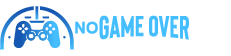Hello Xbox Insiders! With the festive season upon us, we’re thrilled to unwrap something special for you. Let’s dive in together!
About a month ago, we shared some exciting news: Game Pass Ultimate members can now stream specific games they own—no matter where you are in the 28 countries where Xbox Cloud Gaming (Beta) is active. You can enjoy streaming these games directly through your TV or via browsers on various devices like smartphones, PCs, and tablets. We also announced that next year, this streaming feature would extend to Xbox consoles as well.
But you won’t have to wait long—starting today, those of you in the Alpha Skip-Ahead and Alpha rings can get a sneak peek at this feature on Xbox Series X|S and Xbox One consoles.
Stream Your Own Game on Your Xbox Console
For Xbox Insiders who also have the Game Pass Ultimate, here’s some great news. You can now stream certain games that you own—apart from the Game Pass catalog—right from your console. This feature is available in all 28 countries where Xbox Cloud Gaming is supported. Check out the complete list of games you can stream.
With the "Stream your own game" addition, you don’t need to install the games on your Xbox console to play them. This not only saves you some precious hard drive space but also allows quicker access to your gaming collection via Xbox Cloud Gaming.
To get started with streaming on your Xbox console, head over to My games & apps > Full library > Owned Games.
A cloud badge on a game indicates it’s available for cloud play.
Need to find your games in a jiffy? Use the filters by selecting Filter > Ready to play > Cloud gaming.
Once you’ve picked your game, simply select Play with Cloud Gaming and dive right in.
Future updates will include direct launches right from the Store app and streaming availability in the Xbox app on Windows PC, so stay tuned!
How to Get Xbox Insider Support and Share Your Feedback
We absolutely value the feedback you, our Xbox Insiders, provide because it’s crucial to our development process. If you’re seeking support, be sure to visit our community on the Xbox Insider subreddit. Here you’ll find official Xbox staff, moderators, and fellow Insiders ready to assist you. If possible, contribute to existing threads on similar topics before starting a new one.
Not part of the Xbox Insider Program yet? If you’re eager to influence the future of Xbox and experience new features early, you can join today by downloading the Xbox Insider Hub on your Xbox Series X|S, Xbox One, or Windows PC.
To keep up with all things related to the Xbox Insider Program, follow us on Twitter at @XboxInsider, and don’t forget to check this blog for the latest updates.