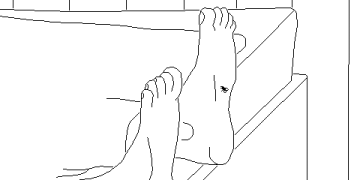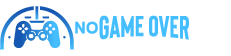Hello, fellow adventurers who have found themselves feeling a bit queasy while trying to enjoy Indiana Jones and the Great Circle. If you’ve been struggling to last more than an hour in this first-person escapade due to that peculiar head bob our hero insists on doing, you’re not alone. I’ve faced the same issue, and after some tinkering around with the settings, I’ve managed to make the game bearable—and hopefully, these tips will help you too.
Does it still get a bit dizzying at times? Absolutely. Would I love for the folks over at MachineGames to just do away with the head bob altogether? Most definitely—it’s on my wishlist! But until that dream is realized, here’s how I’ve been managing to work around it.
Firstly, dive into the options menu and head over to the “Video” settings. This is where I made the most impactful adjustment, which, regrettably, only applies if you’re playing on PC—not console. My top tip here is to crank up the Field of View slider to at least 100. Feel free to experiment with boosting it to 110; see which setting feels the most comfortable for your eyes.
Now, moving on to settings available on both console and PC: locate the Motion Blur option and switch it to “off” (though it pains me to undo the creators’ artistic choices).
Another setting to consider, sitting right at the top of the list, is “Picture Framing.” I’ve set my entire experience to “Cinematic” mode, so black bars appear above and below the screen throughout both gameplay and cutscenes, aiming for a movie-like vibe. I’m not the biggest fan of this aesthetic—and honestly, I find it a bit cheesy—but it does seem to minimize some of the nausea.
Still with me? Great! Next up is the “Accessibility” menu, where we need to make a few more tweaks.
While Field of View and Motion Blur can technically be adjusted here, you’ve already optimized those, haven’t you?
Most importantly, enable Camera Stabilization and turn off Screen Shake.
Finally, for the best experience, position yourself further away from the screen while playing. It helps alleviate some discomfort. And if you’re doing this, consider bumping up the subtitle size to ensure they remain readable from a distance.
If none of these tweaks completely solve it, and you’re on a PC, you might want to keep an eye out for a modder to craft a fix that steadies Indy’s incessant head bob—or even transforms the whole game into a third-person perspective (totally doable!). Until such mods arrive, these quick fixes are what we have to work with.









![[PS5] Review of Choice of Life: Wild Islands [PS5] Review of Choice of Life: Wild Islands](https://www.nogameover.net/wp-content/uploads/2025/07/PS5-Review-of-Choice-of-Life-Wild-Islands-360x180.jpg)