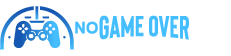In Marvel Rivals, there’s a nifty feature called Recursive Destruction that lets players restore terrain and objects back to what they once were. This cool mechanic is exclusive to the Midtown map and is a must-activate task for completing a mission in the Midnight Features seasonal event. The novelty of this feature often leads to a bit of head-scratching for many players, so I’ve put together some handy tips to make the process a breeze.
So, here’s how you can get Recursive Destruction up and running in Marvel Rivals.
To start, you need to dive into the new Midtown map, which you can only access in quick matches. Thankfully, there’s a limited-time mode dedicated to Midtown, providing the perfect opportunity to knock out the Recursive Destruction mission swiftly. Make sure you’re queued up specifically for Midtown to streamline your mission progress.
Once you’re in Midtown, utilize your Chrono Vision. On a PC, that’s the B key, and on consoles, it’s the right d-pad. This ability helps you spot which parts of the terrain are destroyable. On most maps, destructible sections show up as yellow, but in Midtown, keep an eye out for those glowing red spots.
To set off Recursive Destruction, focus your attacks on those red-highlighted areas. With enough damage, you’ll see it in action as the landscape magically restores itself to its original state.
Now, there are a couple of spots in Midtown where you can trigger Recursive Destruction. Just a heads-up, though: you can only activate it in those areas after hitting their specific checkpoints. If you jump the gun and try to damage these sections beforehand, you won’t see any changes. Make sure to move the convoy along to each checkpoint first to make it all happen!











![[PS5] Review of Choice of Life: Wild Islands [PS5] Review of Choice of Life: Wild Islands](https://www.nogameover.net/wp-content/uploads/2025/07/PS5-Review-of-Choice-of-Life-Wild-Islands-360x180.jpg)