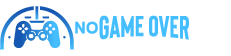Over the past ten years, compact computing devices have captured a substantial share of the market. Processors have become remarkably efficient, allowing these small machines to edge out hefty desktop PCs. Intel’s Meteor Lake processor series is their latest product designed for this niche. Since the first bit of official news dropped in September 2023, they’ve slowly rolled out. These processors, assembled in a tile-based chiplet format through Foveros packaging, signal a dramatic change in Intel’s strategy toward consumers, with a clear emphasis on notebook platforms. Despite this, several manufacturers have gone ahead and introduced these Meteor Lake Ultra H-series (MTL-H) processors in small form-factor (SFF) and ultra-compact form-factor (UCFF) desktop systems.
One of these is the ACEMAGIC F2A 125H, which was handed to us for a test run around the same time we were reviewing ASRock’s NUC BOX-155H and the ASUS NUC14RVHv7 UCFF systems. The F2A model stands out for its larger size compared to those other setups. This added space allows it to pack a more robust cooling system, enabling the Core Ultra 5 125H processor at its core to maintain a steady power limit (PL1) of 65 watts.
In this review, we’re diving deep into the ACEMAGIC F2A 125H’s features and overall performance, also shedding light on the best power settings for running MTL-H processors efficiently.
Introduction and First Impressions
The past decade has witnessed notable advancements in both computing power and energy efficiency. Alongside these improvements, thermal solutions have also seen developments, leading to compact systems featuring low-power SoCs stepping up to replace their bulkier desktop counterparts in various applications. This evolution caught wider attention with Intel’s release of the 4-inch x 4-inch NUCs in the early 2010s.
Throughout the years, the power envelope of these processors in compact systems has steadily evolved. Early NUC models featured processors with a thermal design power (TDP) ranging from 6 to 15 watts. By the late 2010s, 28-watt processors became the standard high-end options. Intel upped the game with Tiger Lake, introducing Panther Canyon NUCs with a 40-watt limit. Operating a 65-watt processor within UCFF limits proved challenging, which led to ASUS releasing the slightly larger NUC14 Pro+. ACEMAGIC’s F2A also takes advantage of a larger footprint to manage a 65-watt power setting.
The F2A measures in at 147 mm x 147 mm x 52 mm, slightly bigger than the 144 mm x 112 mm x 41 mm NUC14 Pro+, and the 117 mm x 112 mm x 54 mm tall variant of the 4"x4" NUC14 Pro. Consumers will notice a strong push of the device’s AI features, prominently highlighted on the box and other marketing materials. Included with the main unit are a 120-watt power adapter (19V at 6.3A), a region-specific power cord, an HDMI cable, a user manual, and a mounting plate with screws.
The F2A is sold as a fully prepared system, sporting 32 GB of DDR5-5600 SODIMMs and a 1 TB PCIe 4.0 x4 NVMe SSD, with Windows 11 Home pre-installed. We recommend that users of systems like those from ACEMAGIC wipe the drive and reinstall the OS using the key from the original setup for a fresh start.
Our unit came fitted with Kingston SODIMMs and a Kingston Design-In OEM SSD (featuring BiCS5 TLC NAND under a Silicon Motion SM2267XT DRAM-less controller).
Accessing the SSD and SODIMM slots requires removing four screws from the system’s underside. To our surprise, a fan is strategically positioned beneath, contributing to effective active cooling for the SSD and SODIMMs, a significant factor we examine further in this review.
Here’s a detailed overview of the specifications for our review sample:
- Processor: Intel Core Ultra 5 125H, part of the Meteor Lake-H series, featuring a configuration of 4 performance, 8 efficient, and 2 low-power cores across 18 threads, reaching speeds of up to 4.5 GHz. The processor blends Intel’s 4-node architecture (CPU) with TSMC’s N5 node (iGPU), boasting 18MB of L2 cache. Its power settings range from a minimum of 20 watts to a base of 28 watts, with a maximum TDP of 115 watts. The PL1 rating is set at 65 watts, while PL2 can peak at 90 watts.
- Memory: Outfitted with Kingston CBD56S46BS8HA-16 DDR5-5600 SODIMMs, clocked at 46-45-45-90 at 5600 MHz, comprising two 16 GB modules.
- Graphics: Driven by Intel Arc Graphics, hosting 7 Xe-cores operating up to 2.2 GHz.
- Storage: Houses a Kingston Design-In SSD OM8SEP41024Q-A0, a 1 TB M.2 2280 PCIe 4.0 x4 NVMe drive featuring Kioxia BiCS5 3D TLC NAND with a Silicon Motion SM2267XT DRAM-less controller.
- Networking: Features one 2.5 GbE RJ-45 port (Realtek RTL8125) and Intel Wi-Fi 7 BE200 supporting 5.8 Gbps with a 2×2 802.11be configuration.
- Audio: Equipped with Conexant SN6140 (with a 3.5mm audio jack at the front) and supports digital audio bitstreaming over HDMI and Display Port (via USB Type-C).
- Video Outputs: Comprises two HDMI 2.0 ports at the back and a DisplayPort 1.4 connection using USB Type-C Alt-Mode at the front (USB 3.2 Gen 2).
- Miscellaneous I/O Ports: The front has two USB 3.2 Gen 1 Type-A ports and one USB 3.2 Gen 2 Type-C port (with DP Alt Mode), and the rear hosts two USB 3.2 Gen 1 Type-A ports.
- Operating System: Ships with Windows 11 Enterprise (22631.3593).
- Price: Priced at $699 on Amazon and $569 directly from the ACEMAGIC Storefront as configured with Windows 11 Home.
Next up, we’ll delve into setting up the system and provide a comprehensive platform analysis.










![[PS5] Review of Amerzone: The Explorer’s Legacy [PS5] Review of Amerzone: The Explorer’s Legacy](https://www.nogameover.net/wp-content/uploads/2025/04/Amerzone-–-The-Explorers-Legacy-Set-for-Release-Next-Week-360x180.jpg)