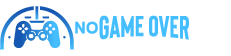Dive into the Xbox Design Lab, your ultimate destination for crafting your own bespoke controller. Whether you’re designing for yourself or creating a personalized gift for a gaming enthusiast, this platform provides countless customization options to make a controller that stands out. With Xbox Design Lab, you have the flexibility to personalize anything from the body to the smaller components, ensuring that your creation is as unique as you are.
Before embarking on this exciting journey, let’s explore the multitude of options available, so you can design the perfect Xbox controller.
Choose Your Controller
First things first: decide on the type of Xbox controller you want to customize. Here are your options:
Xbox Wireless Controller: Priced at $69.99 USD, this standard model offers high performance without breaking the bank. It features textured triggers and grips, a hybrid D-Pad, and Bluetooth technology for seamless connectivity across various devices. Ready to design? Click here to start with the Xbox Wireless Controller.
Xbox Elite Wireless Controller Series 2: At $149.99 USD, this premium controller brings an enhanced experience with refined components, customizable paddles, adjustable thumbsticks, hair trigger locks, and standard rubberized grips for pro-level performance. Click here to start crafting your Xbox Elite Wireless Controller Series 2.
Customize Components
After selecting your controller, the Xbox Design Lab presents you with a menu of 10 customization choices. Preview your design anytime and save different variations to compare before settling on your final masterpiece.
Body
The body of the controller is crucial, as it covers the entire front case. The Xbox Wireless Controller offers a palette of matte finishes, vibrant patterns like the Vapor and Shift designs, bold Camo, the lively Pride theme, or game-inspired designs such as the Call of Duty: Black Ops 6 and Fallout. For the Xbox Elite Wireless Controller Series 2, pick from matte and Cipher series finishes, or stick with game-themed options.
Back
The back customization encompasses everything behind the grips. Utilize colors from the Body category to create a harmonious match or a striking contrast for a two-tone look.
Grips
Enhance your gaming experience with rubberized back and side grips for the Xbox Wireless Controller at a small additional cost, offering better control. These grips come standard with the Xbox Elite Wireless Controller Series 2.
Bumpers
Color the top bumper buttons and the space between them. The Xbox Wireless Controller offers all standard colors while the Elite Series 2 presents metallic options that add a touch of sophistication.
Triggers
Crucial for gameplay, triggers can be personalized in standard or metallic colors, offering a sleek appearance. The Xbox Elite Wireless Controller Series 2 provides metallic finishes to complement or contrast with your bumpers.
D-Pad
Choose a standard or metallic color for the D-Pad on the Xbox Wireless Controller. With the Xbox Elite Wireless Controller Series 2, select between a classic four-direction or Faceted design with multiple single-tone or Chroma finishes.
Thumbsticks
The Xbox Wireless Controller allows for color coordination with the rest of the device. With the Elite Series 2, personalize both the metal base and the thumbstick ring and topper independently.
ABXY Buttons
Customize the iconic ABXY buttons with your choice of seven styles for the Xbox Wireless Controller, including color and two-tone variants. The Elite Series 2 offers 20 options for an even wider array of choices.
View, Menu, Share Buttons
Pick from five designs for the middle buttons on the Xbox Wireless Controller, and 24 colors for the Elite Series 2 to bring your vision to life.
Engraving
Make the controller even more personal with a 16-character engraving on both types. Add a name, Gamertag, or special message for that unique touch.
Pick a Pre-Made Design
Looking to celebrate a particular game? Xbox Design Lab frequently updates with new ‘Inspired By’ designs tied to Xbox games. Choose a pre-set design and tweak it to your liking to show off your fandom. The Xbox Design Lab Game Collection also includes bespoke designs for games like Fallout and Call of Duty: Black Ops 6, which can be further customized.
Choose Some Elite Extras
If you’ve opted for the Xbox Elite Wireless Controller Series 2, elevate it with additional customizable elements. The Carrying Case and Charging Pack ensure safety and convenience on the go. The Paddle Pack offers extra paddles, adjustable through console settings. The Thumbsticks and D-pad Pack allow interchangeability, adapting to each game. The Everything Pack bundles all accessories together. If you already own an Elite Series 2, these extras are also available separately.
Adaptive Thumbstick Toppers
In collaboration with community members and organizations, Xbox Design Lab provides free 3D-printable files for adaptive thumbstick toppers. These cater to various accessibility needs and are compatible with both controller types. Designs for the upcoming Xbox Adaptive Joystick will be available early 2025.
You’re now equipped to create a controller that’s perfectly you. Visit Xbox Design Lab and let your creativity flow!







![[PS5] Review of Choice of Life: Wild Islands [PS5] Review of Choice of Life: Wild Islands](https://www.nogameover.net/wp-content/uploads/2025/07/PS5-Review-of-Choice-of-Life-Wild-Islands-360x180.jpg)

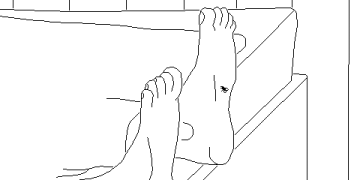

![[Rewritten title]
PS5 Review: “Cat from Hell” – A Dive into the Cat Simulator](https://www.nogameover.net/wp-content/uploads/2025/07/Rewritten-title-PS5-Review-Cat-from-Hell-–-A-Dive-360x180.jpg)