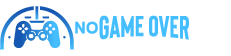If you’re asking how to factory reset a PS4, you’re not alone. Sony’s PlayStation 4 has been a loyal companion for many over the past ten years (hard to believe it’s been that long, right?). With the PlayStation 5 Pro soon cruising into stores, you might be considering selling your trusty PS4.
Or perhaps your console is bogged down with a decade’s worth of digital clutter and you’re itching for a fresh start.
Whatever your situation—be it passing your PS4 to a friend, trading it in, or simply wanting that fresh-out-of-the-box feeling again—we’ve got your back.
### How to factory reset a PS4
Let’s dive into the process of giving your PS4 a complete reset so it feels brand new again.
#### 1. Deactivate your PS4 account
A factory reset isn’t enough if you’re preparing to hand off your PS4 to someone else. You should deactivate your account as the primary console first to avoid headaches when you try to sign in on new devices later. Plus, if you don’t, the new owner might have access to your digital content, which is not ideal. Here’s what you need to do:
1. Turn on your PS4 and head to the Settings menu.
2. Scroll down and select Account Management.
3. Then, pick Activate as Your Primary PS4.
4. On the next screen, click Deactivate. (If the “Activate” button is grayed out, no worries—that just means your account is already active on this system.)
5. Confirm your choice by selecting Yes, and you’re good to go.
With your PS4 deactivated, you’re ready to proceed with the factory reset.
#### 2. It’s reset time
Now, let’s get down to the main task: the factory reset. Luckily, it’s a breeze—just follow these steps, and your PS4 will be spick-and-span, all personal data, games, and saves wiped away. (Little tip: If you want to save your game data, back it up beforehand via USB or use PSN’s cloud storage if you’re subscribed.) Here’s how:
1. Navigate to the Settings menu on your PS4.
2. Scroll down and choose Initialization.
3. Select Initialize PS4 to see your options.
4. To perform a complete reset, choose Full—this will erase the console entirely, leaving only the operating system intact.
After that, your PS4 will be as good as new, ready for its next adventure!












![[FREE Game] Pets Hotel Giveaway for PlayStation (NA or EU) [FREE Game] Pets Hotel Giveaway for PlayStation (NA or EU)](https://www.nogameover.net/wp-content/uploads/2025/05/FREE-Game-Pets-Hotel-Giveaway-for-PlayStation-NA-or-EU-360x180.jpg)